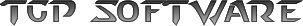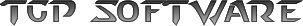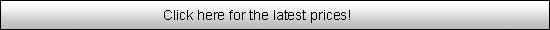| About instant LIVE chat: |
| Please contact
us live on ICQ. Add the below ICQ number to your
contact list. Or simply click on the number, ICQ chat window
should pop-up. Important: Send us a message, don't just add us.
|
| 112033441 |
 |
| E-mail Us: |
| tech@tgpsoftware.com |
| sales@tgpsoftware.com |
|
|
|
| There is no such feature or solution where TM3 isn't the leader |
|
|
AUTO UPDATER - FREE
Are you still updating your tgp site(s) and catching cheaters every day? Isn't this kinda annoying? We run a popular FREE auto update service for our customers. We have our own reviewers, software for generating your html pages, removers etc. With other words, if you're smart, you will never need to update your site again.
FEATURES
Customize your web pages in any possible way you can imagine
We are removing cheaters and adding new galleries all the time
FTP access so u can upload your template files and later download generated htmls
We auto generate your html pages 4-6 times a day.
Only top quality and clean galleries
No links to other TGP sites
About 200-400 fresh galleries every day
Customize each and every link on your site
Short-long description, various date types, about 40 categories
HOW TO CREATE TEMPLATES
First copy your index.html to index.auto. If you have any other files
containing galleries do the same with them (copy teens.html to teens.auto).
Now edit those new files and replace all the information regarding galleries
with the code described bellow. When done, upload the files to our FTP server and our
software will generate index.html (or teens.html). Copy these files over
your old index.html (or teens.html).
CODES FOR TEMPLATES
This is the general form of the codes you need to insert into your HTML. This code:
%%%<Category>:<Number>:<Data>%%% will get replaced by something more useful. Here is how it works:
<Category>
The category to search galleries from. Special keyword ALL means
search from all categories. You can find the available categories on
our gallery submit page. Use the
correct spelling and CAPS! If you need any other category let us know and
we'll add it!
<Number>
The ordinal number of the gallery to show. 1 (or 01 or 001...) means
the newest, 02 the second, 03 the third, etc.
<Data>
c - gallery's category (short description)
d - date the gallery was submitted (short form)
D - date of the gallery (long description)
t - text description
n - number of pictures it contains
a - list all galleries' URLs seperated by newline
l - URL of the gallery
x - if the gallery doesnt exist delete the whole line
i - URL to a thumbnail that best represents the gallery (*** NEW ***)
FEW EXAMPLES
%%%ALL:085:c%%% - category (short desc.) for the 85th gallery (Movies)
%%%Teens:01:d%%% - short date for the last teen gallery submitted
%%%Teens:01:D%%% - long date for the last teen gallery submitted
%%%Babes:04:t%%% - long desc. for the 4th babes gallery Blonde in black
%%%Hardcore:05:n%%% - number for images the 5th HC gallery contains 16
%%%ALL:01:l%%% - URL to the 1st gallery in database http://example.com/gallery.html
%%%Lesbians:15:a%%% - URLs of last 15 lesbian galleries separated by newline
EXAMPLE CODE FROM SEX300.COM
%%%ALL:1:d%%%: <A href="%%%ALL:1:l%%%">%%%ALL:1:t%%%</A><br>
%%%ALL:2:d%%%: <A href="%%%ALL:2:l%%%">%%%ALL:2:t%%%</A><br>
%%%ALL:3:d%%%: <A href="%%%ALL:3:l%%%">%%%ALL:3:t%%%</A><br>
%%%ALL:4:d%%%: <A href="%%%ALL:4:l%%%">%%%ALL:4:t%%%</A><br>
%%%ALL:5:d%%%: <A href="%%%ALL:5:l%%%">%%%ALL:5:t%%%</A><br>
%%%ALL:6:d%%%: <A href="%%%ALL:6:l%%%">%%%ALL:6:t%%%</A><br>
%%%ALL:7:d%%%: <A href="%%%ALL:7:l%%%">%%%ALL:7:t%%%</A><br>
%%%ALL:8:d%%%: <A href="%%%ALL:8:l%%%">%%%ALL:8:t%%%</A><br>
%%%ALL:9:d%%%: <A href="%%%ALL:9:l%%%">%%%ALL:9:t%%%</A><br>
|
|
|
|